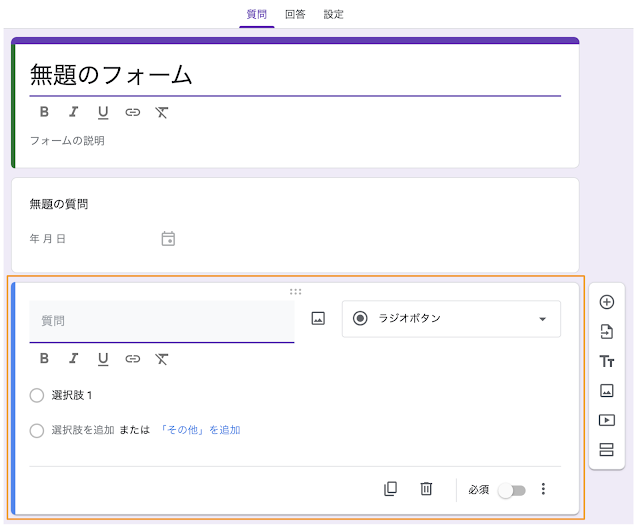質問を追加するには
右サイドにある ⊕ アイコン「質問の追加」をクリックします
すぐ下に新しい質問が追加されます
設定できる質問の種類
フォームの目的に適した質問を追加できます
Apps Script で追加する場合
以下の Code.gs で formUrl, title, helpText の値を書き換えて
addQuestionToExistingForm() を実行すると
指定したフォームに質問が追加されます
Code.gs
function addQuestionToExistingForm() {
const formUrl = 'https://docs.google.com/forms/d/FORM_ID/edit'; // ← 対象フォームのURL
const title = 'What would you like to be called?';
const helpText = 'Enter your preferred name or nickname.';
const form = FormApp.openByUrl(formUrl);
// 質問を追加する
form.addTextItem()
.setTitle(title)
.setHelpText(helpText)
.setRequired(false);
}
上記のコードでは短文回答を入力する質問が追加されます

Tips
Apps Scriptで特定のフォームにアクセスする方法
Reference
Class FormApp
getActiveForm()
openByUrl(url)
openById(id)
Container-bound Scripts
Standalone Scripts